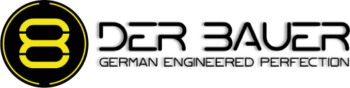X570 Motherboard VRM Overview
Recently we tested 11 X570 motherboards, or to be more specific: the VRM temperatures of these boards and their actual power consumption. The video was possible due to my Patreon supporters. They made it possible for me to actually buy some of the motherboards that i did not own already. We used an AMD Ryzen 9 3900X for these tests, which took us overall about five days.
The Video
You can find the video on Youtube, but we will link all the charts here as well. We will also link to the tested motherboards at caseking.de, so that you can find them easily in case you want to buy one and help us out as well by using the partnerlink.
The Motherboards
We tested 11 motherboards from ASUS, ASRock, Gigabyte and MSI. They were priced from just over €150 to over €700. These are the tested Boards:
- ASUS ROG Strix X570-F Gaming
- ASUS ROG Crosshair VIII Hero
- ASUS TUF Gaming X570-Plus (WI-FI)
- Gigabyte X570 Aorus Xtreme
- Gigabyte X570 Aorus Pro
- Gigabyte X570 UD
- MSI MEG X570 ACE
- MSI MPG X570 Gaming Edge WiFi
- MSI X570-A Pro
- ASRock X570 Extreme4
- ASRock X570 Phantom Gaming 4
The Test-Setup
As CPU for the test runs we used an AMD Ryzen 9 3900X that was cooled by an Corsair H115i AiO with an 280 mm radiator. We ran the tests on an open testbench and also inside an Lian Li O11 Dynamic with two 120 mm fans mounted to the bottom. In order to achieve a high workload scenario we ran Prime95 in 12K for 60 minutes for each test. The temperatures were taken by external sensors that were fixed to the back of the VRMs on the backside of the motherboard. This is neccessary because the motherboard manufacturers do not place their temperature sensors at the same locations or their even “hide” their temperatures so that HardwareInfo and other tools can read them. So in order to get the same measurements from all the motherboards we positioned temperature probes on the back of the PCB directly at the VRMs.
We ranged the measured temperatures into 3 temp-ranges:
- The “Cool” Temperature Range, up to 80 °C
- The Technically “Still Fine” Range, up to 105 °C
- The “No – Just No!” Range, over 105 °C
We also measured the actual power consumption through the 8 Pin EPS connector in order to see how effective the VRMs actually are.
The Power Consumption
In order to get an idea on how efficient the VRMs actually are, we measured the actual power draw using 3 settings:
- 125 Watt: Ryzen R9 3900X 3.8 GHz @ 1.15 v MLCC
- 165 Watt: Ryzen R9 3900X 4.2 GHz @ 1.25 v MLCC
- 225 Watt: Ryzen R9 3900X 4.2 GHz @ 1.4 v MLCC
We ran Prime95 in 12K for 60 minutes and took the average power draw for each motherboard:
When you look at the charts, you can see the CPU power consumption at 125 Watt from the PSU spreads from actual 116 Watt to 130 Watt. The actual power consumption is measured using a power clamp around the 8 Pin EPS connector. The lower the actual power consumption, the better are the VRMs.
TDP - What does it actually mean?
When you are now wondering why the Ryzen 9 3900X is drawing more power than its 105 Watt TDP, please take a look at the video from Gamers Nexus. Steve explains how the Thermal Design Power (TDP) is calculated by AMD.
The VRM temperatures
When we take a look at the charts with the measured temperatures, we can see a wide spread of the results. On the open test bench, the VRMs on Gigabytes X570 Aorus Extreme are at 49 °C at 125 Watt. But the VRMs on the MSI X570-A Pro get as hot as 96 °C. This is still ok-ish for a normal use scanario.
But as we switch to the 165 Watt setting, which equals a moderate OC, the VRMs on the MSI X570-A Pro get so hot that the board actually throttles the CPU. The best 3 motherboards in this test have temperatures around 60 °C. That is half the temperatures measured on the worst 2 boards.
When we go over to the 225 Watt setting we can see 4 motherboards beginning to throttle and the temperatures go up to 130 °C on the hottest board. The VRMs on the Gigabyte X570 Aorus Extreme and the ASUS ROG Crosshair VIII Hero manage to stay below 70 °C, which is quite impressive.
When we take the motherboards off the test bench and put them into a Lian Li O11 Dynamic, we can see a slight decrease in the temperatures by 7 to 9 °C. This was to be expected because we now have additional airflow that cools the VRMs.
When we apply a moderate OC by switching to the 165 Watt test setting, we can see that no board actually throttles and that the temperature drop by 12 to 16 °C compared to the open test bench. The Gigabyte X570 Aorus Extreme and the ASUS ROG Crosshair VIII Hero still keep leading the pack, while the same 2 MSI boards are falling behind.
After switching to the 225 Watt test setting these two MSI boards start to throttle, while the Gigabyte X570 DU and the ASRock X570 Phantom Gaming 4 stopped throttling thanks to the airflow. The VRMs on 4 motherboards even stay under 70 °C with the Aorus Xtreme being the coolest at 53 °C, followed by the CH8 Hero with 57 °C.
The Conclusion
In terms of VRM efficiency and especially VRM temperatures the following 4 motherboards are not great:
- Gigabyte X570 UD
- MSI MPG X570 Gaming Edge WiFi
- MSI X570-A Pro
- ASRock X570 Phantom Gaming 4
Especially when you look at the prices of these boards above €150 up to almost €200. And you have to keep in mind, that these are the “lower end” motherboards with the X570 chipset. When you run a Ryzen 5 3600 without OC on these boards, they will be ok. But when OC comes into play and switching to an 3900X or even 3950X, these boards won’t cut it.
Here comes the ASUS TUF Gaming X570-X into play, which – honestly – at this point is my favorite board in this test. It performed quite well in all test scenarios and for it’s price of about €210 it can keep up with much more expensive boards.
On top are the ASUS ROG Crosshair VIII Hero and the Gigabyte X570 Aorus Xtreme. The Aorus Extreme also look quite nice, has a passive heatsink for the chipset, and of course the best VRM temperatures in all tests. The only drawback on this board is the excessive pricepoint of over €700. That is almost double the price of the ROG CH8 Hero, which was only a couple of degrees hotter than the Aorus Extreme.